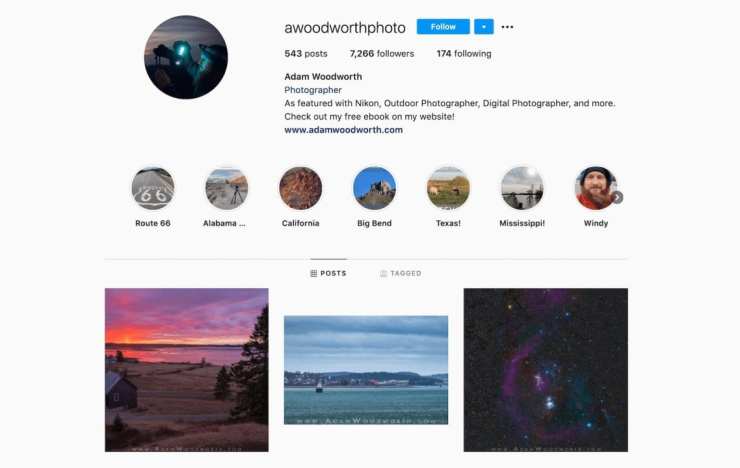A professional portfolio is a key to attracting new clients. As a freelance photographer, you are responsible for choosing what to include, how to present your images and how to get them in front of your ideal customers.
Building your portfolio from scratch can seem daunting, but it does not have to be. By following a few tips and tricks, you can create a compelling and attractive collection of work that showcases your skills in their best light.
In this article, I’ll look at six tips and tricks to help you build a winning portfolio from scratch.
1. Choose a clean website theme made for photographers
Your WordPress theme has a more significant impact on the aesthetics of your portfolio than you might think. The right theme can transform a standard photography site into a visual masterpiece.
While there are thousands of WordPress themes available, only a select few are designed with photographers in mind. Selecting one of these niche options for your portfolio will provide access to key features that can elevate the quality of your site.
For instance, some themes — such as those designed for blogs or business sites — focus primarily on text-based content. A quality photography theme should offer various gallery display options and a clean, minimal interface that lets your images shine:
This makes it easy for potential customers to see what you have to offer. A proper photography theme will also likely provide navigation menus and layouts that cater to your portfolio.
2. Use only your best work
Putting every image you have ever taken in your portfolio is tempting, but not the best idea. Large volumes of content can make your site appear disorganized. Plus, your potential customers likely don’t have the time to scroll through hundreds of photos.
Instead, take the time to curate your images and choose only the best to display on your site. If your work spans multiple niches, consider selecting a few top picks from each category and organizing them into galleries or albums, so they’re easy to navigate.
If you’re struggling to pare down your images, consider having a friend or colleague take a look and offer their opinion.
3. Keep your portfolio updated
You are constantly shooting new pictures, and your portfolio should reflect this. Updating your site gives you the chance to showcase new skills you’ve picked up, and to replace photos with higher-quality alternatives.
While adding new photographs is important, there are other aspects of your portfolio you should update as well. Specifically, there are several important business details you should keep current, including:
- Contact information, including a phone number and email address
- Your availability for photo sessions and how long sessions will last
- The location of your studio and any venues you use for shoots
- Pricing information for shoots as well as prints or digital downloads
This will ensure interested leads can get in touch, and that they have enough information to determine if you can meet their needs.
4. Accurately categorize your photographs
Applying categories to your portfolio can make it significantly easier to navigate. Additionally, as we mentioned earlier in this post, dividing up examples of your work that appeal to different niches can help potential customers quickly find the type of photos that are most relevant to their interests:
You might also create categories based on:
- Shooting location
- Subject matter
- Client (such as for wedding or event photography)
The structure that works best for you will depend in part on the type of photography you practice, so use your best judgment. Remember, the primary goal of including categories is to make your site easier to navigate. In most cases, simpler is better.
5. Link to your social media profiles
While your portfolio website is important, you should not neglect social media. You can use these platforms to showcase your work and expand your visibility. However, your profiles are only effective if you update them regularly.
It’s also important that your portfolio and your social media accounts point back to one another. Linking between them makes it easier for your followers to find more information about your services. It can also help customers communicate with you:
Linking your portfolio and social media is easy with the right tools. WordPress plugins such as NextGEN Pro can add social sharing links to your images so your customers can help spread the word about your business, too. Certain website themes also have this capability built-in.
6. Optimize your image files for performance and search engines
Potential customers may leave your website if your images take too long to load. For this reason, it’s wise to optimize your media files for performance through compression and other techniques.
Image compression involves reducing the size of your photographs by lowering their quality slightly. Visitors to your portfolio shouldn’t be able to tell the difference, but your website should load much faster. You can also automate this process with a plugin such as Imagify or ShortPixel:
There are also strategies you can use to optimize your image files for search engines. This can help Google and similar platforms index them properly, so they appear in image search results.
One way to do this is by changing the names of your images. By default, most JPEG files use “IMG” and a string of numbers as the file name. Instead, try using a few descriptive terms. The name should also be all lowercase and use dashes (-) instead of spaces or underscores.
Finally, it’s also wise to include alternative or ‘alt’ text for your images when you add them to your site:
This is a short description of your photo that will appear if it fails to load for some reason. Screen readers also use this data to describe images to visually impaired visitors.
What to remember
Building a stellar photography portfolio to attract clients is not always easy. However, you can overcome the challenge with a little help from some tried and true techniques.
In this post, we discussed six tips for building your photography portfolio:
- Choose a clean website theme made for photographers
- Use only your best work
- Keep your portfolio updated
- Accurately categorize your photographs
- Link to your social media profiles
- Optimize your image files for performance and search engines
Do you have any questions about how to build a portfolio that attracts clients? Let us know in the comments section below!
Lead photo by Soragrit Wongsa.