There are occasions when a subjects skin only has a few trouble spots that could use light retouching. For that, I like to use a simple fade selection with the patch tool, and I want to share that technique today.
In this photo, my very sad looking daughter has a few spots Id like to touch up on her forehead, nose, and under her eyes. I do want to preserve most of the wrinkle above her eyebrows, as it is part of her expression, but some of the shadowing is a little strange and makes the skin look uneven.
I will be using the patch tool, but take note that this technique can be used with brushes, clone stamp, and more.
1. Duplicate Background
After opening the image in Photoshop, duplicate the background layer [Command+J for Mac or Control+J for PC] to make the changes in a non-destructive format.
2. Select the Patch Tool
Next, select the Patch tool by right clicking the Spot Healing Brush drop down menu. Make sure that the Mode in the Options bar is set to Normal and Source.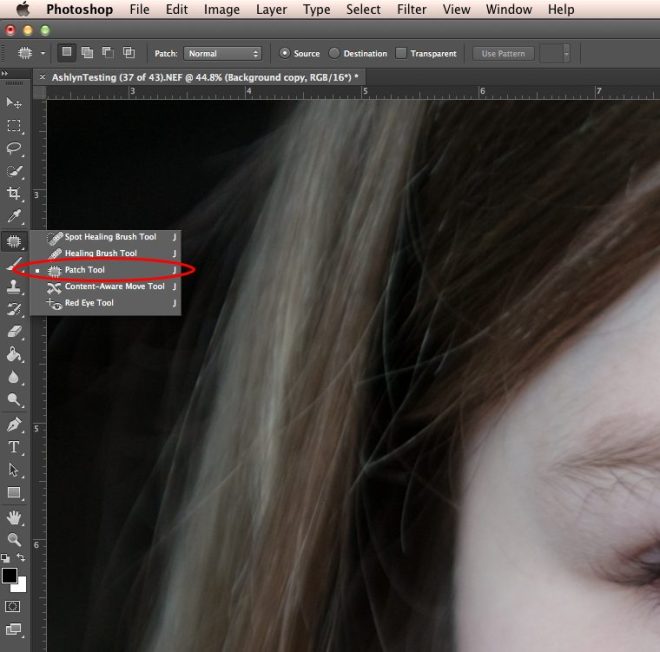
3. Making Your Patch Selection
Using the Patch Tool, draw around the areas you want to clean up, leaving a bit of room around the edges. Then, click and drag the selected area to a nearby area of skin that is similar in texture.
 As you can see, the patched spot under her eye was a little too obvious and not at all flattering. To create a more natural look, we will fade the patched area.
As you can see, the patched spot under her eye was a little too obvious and not at all flattering. To create a more natural look, we will fade the patched area.
4. Fade Selection
From the menu bar, go to Edit > Fade Patch Selection.

5. Change Opacity
A box will pop up that will allow the opacity of the patched area to be adjusted. Adjust the slider until the patched area looks natural and has a nice faded edge. Generally, anywhere between 50-60% creates a nice natural fade.
While adjusting the opacity slider, the change will be visible. Once it looks good, press ENTER to accept the adjustment. I felt happy with the fade at 57% for the area under her eye, camera-left.
You can see in the before & after the areas that I cleaned up using this technique are nice and subtle with no obvious edges.
As I mentioned, this technique can be used for most selection tools, and gives us most control over the final results. Give it a try and let me know how it worked for you in the comment section below.















Thank you for this terrific technical case study, However I hope we (as a group of photographers) consider WHEN to apply such techniques and the messages it sends. In this instance, it’s obviously the subject is sad. There are hundreds of muscles in the human face that serve the purpose of expression. In the forehead, those shadows exist because of the tension of pain. Eliminating those de-emphasizes her emotion. Even below the eyes. the darker areas enhance the power of the original photo because her pain is what we are trying to connect with. Ethically; What does it say to… Read more »
I think you’re reading into this way too much. The article was a demonstration of a Photoshop technique, not a study in psychology. And, if you ask me, the little girl still looks very sad in the final image. ;)
Why hijack the thread to stand on your soapbox about retouching? That’s off topic in my opinion.
I think the editing is slight/simple and done in good taste. Capturing the moment is about capturing the moment, not temporary imperfections. Very good demonstration. Thank you!
Beautiful edit! Thank you for the step-by-step.
Beautiful edit! Thank you for the step-by-step.
Thank you for this terrific technical case study, However I hope we (as a group of photographers) consider WHEN to apply such techniques and the messages it sends. In this instance, it’s obviously the subject is sad. There are hundreds of muscles in the human face that serve the purpose of expression. In the forehead, those shadows exist because of the tension of pain. Eliminating those de-emphasizes her emotion. Even below the eyes. the darker areas enhance the power of the original photo because her pain is what we are trying to connect with. Ethically; What does it say to… Read more »
Why hijack the thread to stand on your soapbox about retouching? That’s off topic in my opinion.
I think you’re reading into this way too much. The article was a demonstration of a Photoshop technique, not a study in psychology. And, if you ask me, the little girl still looks very sad in the final image. ;)
I think the editing is slight/simple and done in good taste. Capturing the moment is about capturing the moment, not temporary imperfections. Very good demonstration. Thank you!