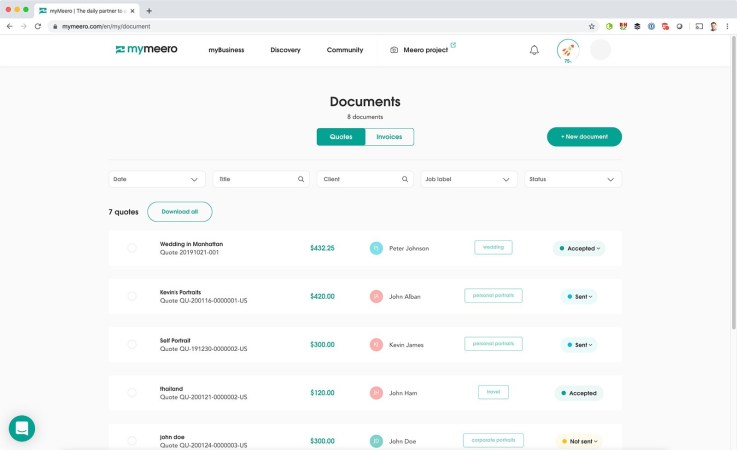Meero, a site dedicated to helping photographers explore their passion, launched the myMeero platform today — a studio management platform that the company describes is “designed to help photographers better manage their workflow and grow as professionals.”
The great thing about myMeero? The tools are completely free, whether you already have a Meero account or not. But how does the platform hold up to other studio management platforms available to photographers?
The Meero network
I had early access to test out myMeero, and upon first glance, I was very intrigued by what it had to offer. If you’ve never played around with Meero before, it offers photographers a few different areas that can help them to explore the world of photography.
Across the top, you’ll see four tabs — myBusiness, Discovery, Community and Meero project.
myBusiness is the new part of Meero, allowing you to organize things like your jobs, clients, documents and more. Think of it as a good starter studio management platform.
Discovery lets you get inspiration from other photographers around the world through videos, masterclasses and educational articles. Community lets you interact with other photographers, and also lets you participate in things like photowalks, contests and more. Finally, Meero project is a place where you can become what Meero calls a “partner photographer,” helping you to receive project offers that match your skills.
The Meero network is certainly interesting, as it blends studio management with inspiration, trying to be a sort of one stop shop for photographers.
A first look at myMeero
When you first login to myMeero, you’ll be presented with your upcoming and newly created jobs. The nice thing here is you can put a photo on each job. This is great for people photographing weddings or families, as you can ask the client for a photo in advance and upload it, creating a more personalized experience. Plus if you’re like me … it helps to know what the client looks like!
Also at the home screen, you’ll be able to see the latest completed step in your job. For instance, if you just sent a quote, it’ll display “Quote sent.”
I personally really like this view, as it’s very easy to follow and locate a certain job. Pretty much all of the other studio management platforms I’ve tested use a sort of list view, which is great if you have a massive number of clients, but it doesn’t give you as great of a quick glance.
Beyond the home view, you’re presented with five options in the myBusiness navigation — Jobs, Clients, Documents, Galleries and Activity.
Note: Some screenshots appear as if some areas are broken; this is due to the fact that these areas were built before they were fully supported in the myMeero system. These were taken from a preproduction demo.
Jobs


Here you get a very similar view as the home screen, but with a filter. You can filter by date, job title, client name, tag and status. This is really pretty handy. If you shoot a number of different types of photographs, this will allow you to only show, for instance, weddings.
Clients
This takes the block interface from the jobs and applies it to a client list. In this case, I’m not sure it’s as effective. If you have a number of clients, this can really add up and become cumbersome. But with another filter bar present, it’s easy to drill down and find a client.
Documents
I personally find this name to be a little confusing, as this holds both your quotes and invoices. Oddly enough though, this is also where you can create contracts (which are not displayed on the main Documents screen). You can also create quotes, invoices and contracts from your individual job’s screen.
In essence, the Documents screen is a one-stop shop for everything you send to your client. But in that case, why not have a Contracts tab displayed here, too?
What is nice here though is that creating a contract comes with a step-by-step tutorial. That being said, it’d be nice to be able to easily duplicate a contract template — I haven’t figured out a way to do that yet, which is weird because you can use a template for both quotes and invoices.
Invoices are what you’d expect, as are quotes. I’d like to see the quotes section add a pick and choose option though, as I’ve run across clients that would like to choose between packages. There’s no easy way to do that with myMeero.
Galleries
This by far is the best feature of myMeero, in my opinion. This lets you easily upload and deliver images to your clients, saving you from using a platform like WeTransfer or Dropbox.
The nice thing here is you can do things like applying a watermark, enable comments and limit the number of photos that can be downloaded. The only thing missing here? I’d love to see the ability for clients to download images at different predetermined sizes.
Please note that the screenshot above was from a preproduction demo of Meero, and the blank demo galleries were created before cover photos were supported.
Activity
This screen shows you three different sections to basically see the payments you either need to invoice for, are waiting on or that have been paid. There’s also an online payment platform you can activate offered through Stripe, which is a nice offering, as it only takes 1.4% of each transaction.
What’s missing?
Let’s be clear — myMeero gets a lot of things right, especially for a 1.0 version. It has a super basic interface that’s easy to use. The gallery offering is very enticing, not to mention easy to use.
But there’s a few things myMeero is missing that it really needs to add. And these are really vital to the future of the platform.
For one, a calendar. Every studio management platform I’ve tested has a calendar in one way or another. And most of them sync to Google Calendar or offer an ICS feed you can use with any calendar app. But this is missing from myMeero, meaning there’s no easy way to get at what you need to plan for without opening the website.
Secondly, a way to record leads. This is a core section of any studio management platform, so I’m not sure why it was left out. Leads should always be separate from Jobs, as there’s a completely different workflow to them.
Third, it needs more accounting tools. It should give you some sort of reporting view, where you can compare revenue month-over-month. Integrate with tools like QuickBooks so users can sync invoices.
Fourth, it could benefit from some automation. Allow the ability to auto-send emails to clients based on when your photoshoot is scheduled for. Remind them of invoices that are due. Remind them of quotes that haven’t been accepted. Send a thank you automatically after a job is completed.
Who is myMeero for?
Right now, myMeero is a decent option, especially for those just getting their business up and running. It offers the primary tools you need in order to keep track of your photoshoots, which is the core to any studio management platform like this.
But there are a few things not included that I really hope will be at a future date. If you’re already invested in an in-depth management tool, I don’t think myMeero will give you everything you need. I think there’s definitely hope for the future. And if you don’t have a studio management platform yet, by all means, check it out. It’s free, after all!