Not so long ago I wrote a post about Excire Search, a plugin for Lightroom Classic, which allows you to quickly search for faces, people, landmarks and more within your entire Lightroom catalog.
But what if you don’t use Lightroom? Well, the people over at Excire have been working on a stand-alone version — Excire Foto. This program allows you to search your entire hard drive for images using similar search criteria.
Getting started
To get started on setting up your folders, click Add and browse to the folders on your hard drive you want to import. This can take a little while to run through, depending on how many folders you add. I started off just loading images for 2020.


Finding faces
Finding faces is really easy. You can choose to do a search by keywords, or in this case, Faces. On the top right you’ll see some icons — one of which is a face. If you click this, a window opens with search criteria.


You can search by single, two or several faces. You can even search by different age groups, male or female and even with and without a smile. Choose to search your whole database or just the current folder, and of course select how many images you want to be displayed.
Adding keywords
You also have the ability to refine your search parameter further with keywords.
From your group of images that are displayed, you can choose to add keywords. A list of suggestions will appear on the right-hand side, as well as a histogram and metadata. Click the + and “Add keywords here” to type in more keywords.
Using the icon that looks like a magnifying glass with a + in the middle, you can search for similar photos as well as by keywords.
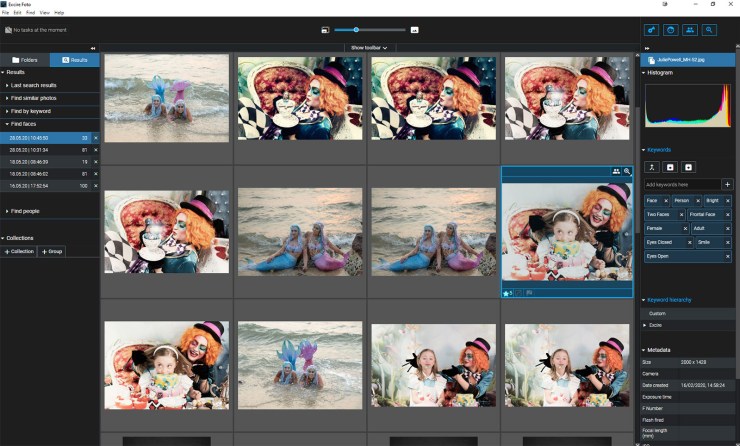
Editing options
Once you have located your image of choice, opening it in your preferred editing program is a breeze. Select the image, right-click and select “Open with” and a list of available programs will appear, like Photoshop or Alien Skin. Your selected image will then open in the program of choice.














Very nice tool, great for photo archiving.
Thanks, yes it can be a very useful tool