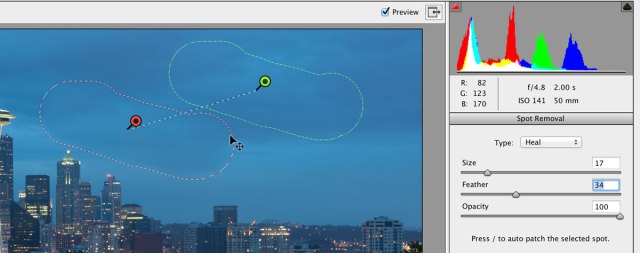Adobe is preparing to release a new version of Adobe Camera Raw (version 8.2 to be exact). Whether you use Photoshop or Lightroom, this matters as it changes the foundation of both apps. Adobe has a sneak peek of the update over at Adobe Labs. You can download the release candidate for free.
First up, the software is for BOTH CS6 and Creative Cloud. Adobe has continued to support CS6 users who haven’t switched to the Cloud (good news).
- Creative Cloud Users CLICK HERE
- Creative Suite 6 Users CLICK HERE
New Features
So what’s new? There are a bunch of new features and big fixes.
My favorite is the interactive histogram. This means you can click in the histogram to affect the select image properties. Click at the end and drag and you’re adjusting shadows. Click in the middle and you can modify the midtones. In fact there are five zones to cover Blacks, Shadows, Exposure, Highlights, and Whites. This proves to be an easy way to adjust an image and see the effects without having to bounce up and down the control list.
You’ll find a new slider in the Detail Panel. You can use the Color Smoothness slider to educe low-frequency color mottling artifacts. This is a subtle adjustment, but helps images that have a lot of color noise.
If you are a fan of auto adjustments there are two more. You can now quickly fix both temperature and Tint. Just hold the Shift key down and Double Click the Temperature or Tint adjustment sliders. These adjustments essentially create a more accurate white balance based on an analysis of the image.
You may have discovered that the blue hyperlink text at the bottom of the Camera Raw dialog box can be clicked to open up the Workflow dialog. This makes it easy to set options like color space, bit depth, sharpening and more. When you get the settings how you want, be sure to click the Workflow pop-up menu to save a preset.
When in Camera Raw, you can now right click on the text to see a pop-up shortlist of your presets. This will save time and speed things up.
The Spot Healing Tool is MUCH better. You can now control feathering better of the edges. There are also improvements to the find source method. It now works better for images with textured areas like rocks, bark, and tress. The search method also works better to favor selections more automatically. Be sure to try pressing the / key to let Camera Raw auto select the best patch spot. If you haven’t been to the SPot Removal tool lately, be sure to also try out the recently added Visualize Spots option which makes spotting dust and smudges a lot easier.
If you use the Local Adjustment brush to paint in localized repairs, try these new shortcuts.
- Move brush adjustments by clicking and dragging on brush adjustment pins
- Right Click (PC) / Control-click (Mac) on a brush adjustment pin to bring up a context menu to duplicate or delete
- Control+Alt+Drag (PC) / Command+Option+Drag (Mac) on a brush adjustment pin to clone (duplicate) that adjustment
- Alt+Click (PC) / Option+Click (Mac) on a brush adjustment pin to delete the adjustment
Of course the usual things like new camera and lens profiles.
New Camera Support
The following new cameras are now supported:
- Canon EOS 70D
- Casio Exilim EX-ZR800
- Fujifilm FinePix HS22EXR
- Fujifilm FinePix HS35EXR
- Fujifilm FinePix S205EXR
- Fujifilm FinePix F805EXR
- Fujifilm X-M1
- Phase One IQ260
- Sony DSC-RX1R
- Sony DSC-RX100 II
New Lens Support
The following new lenses are now supported:
- Sony E 35mm F1.8 OSS Sony
- Hasselblad LF16mm F2.8 Hasselblad
- Hasselblad LF18-55mm F3.5-5.6 OSS Hasselblad
- Hasselblad LF18-200mm F3.5-6.3 OSS Hasselblad
- GoPro Hero3 Black GoPro
- GoPro Hero3 Silver GoPro
- GoPro Hero3 White
Personally I’m very excited for the GoPro updates. This makes it easy to fix both photos and video from the cameras (removing flaws like wide angle distortion).
Easier Installation
The plug-in also simplifies the install process. You can install both the raw plug-in as well as lens profiles and camera profiles with a single install process.
Follow these steps to get started with the Camera Raw 8.2 release candidate:
- Download the Camera Raw 8.2 for release candidate | Creative Cloud | CS6
- Quit Photoshop and Adobe Bridge.
- Open the downloaded file and run the installer.
______